Site settings screen reference
Select a Site and then select Settings to view basic settings for that Site.
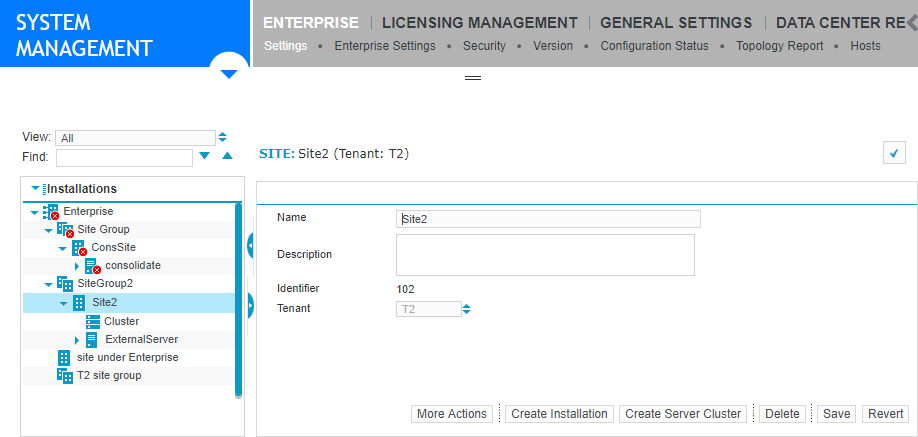
This table describes all fields that can display on the Settings screen for the Site.
|
Item |
Description |
|---|---|
|
Tenant: |
In a multi-tenant enabled environment, Tenant: tenant value appears at the top of the screen next to the screen title. The tenant value can be either the name of a tenant or Shared. If the tenant value specifies a tenant name, it is the name of the tenant to which the selected Site node is associated. The term One to five words that are meaningful to a specific type of business, or phrases that stand out in interactions in Speech and Text Analytics. Shared appears as the tenant value for a selected Site node that contains servers that process data for all tenants in the system. Typically, these servers are hosted servers or data center zone Logical deployment zone that serves as the centralized, single point of access where application data and content metadata is accessed, managed and maintained. servers. |
|
Pending Messages Icon |
The Pending Messages icon |
|
Name |
Specify the name displayed for the Site in the Installations tree. |
|
Description |
(Optional) Type descriptive text about the Site node. |
|
Identifier |
This value is used by internal system components. |
|
Tenant |
This setting appears for the Site node only in a Multi-Tenant SaaS environment. Specify the tenant to which you want to associate the Site. You have these options when specifying a tenant:
Once you specify a tenant and save the tenant setting, you can no longer edit the tenant setting. You cannot edit this setting if the Site has a parent Site Group for which a particular tenant is specified. The Site inherits the tenant setting of its parent Site Group, and the inherited tenant setting cannot be changed. You can edit this setting if the Site has a parent Site Group for which Shared is specified, or if the Site has no parent Site Group. When configuring the tenant setting for a Site, note that you cannot have multiple tenants in a single Installations tree hierarchy. For example, you cannot have a parent Site Group that specifies tenant 1 with a child Site that specifies tenant 2. If the parent Site Group specifies tenant 1, the child Site must also specify tenant 1. Any server you add under a Site associated to a particular tenant is also automatically associated to that same tenant. |