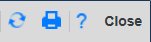Launch Recorder Manager from Enterprise Manager
If you have a managed server Server that is managed by the Enterprise Manager application. of the Recorder Platform installed in your environment, you can launch the Recorder Manager application on that server from Enterprise Manager.
Procedure
-
Go to System Management Module that allows performing suite-wide system management activities from a single, Web-based application, the Enterprise Manager.. Under Enterprise, select Settings.
-
Under Installations in the left pane, select the server of the Recorder Platform to highlight it.
-
Select the Launch button. Either Recorder Manager will open or you will be prompted to select Recorder Manager. If prompted, select Recorder Manager to open it
Closing the Recorder Manager
To close the Recorder Manager, click the Close button in the upper right corner of the screen. Do not close Recorder Manager by clicking on the "X" icon in the upper right corner of the browser Window in which Recorder Manager runs.