Disable or enable an API key
An API key must be enabled for components to use it for authentication. When generated, a key is enabled.
To prevent components from using a key for authentication, you can disable it. If you disable a key that is being used, it stops working. For example, if you have a key enabled for use in an API call, and you disable that key, the call will fail with a 401 Unauthorized error.
You can also enable a key that was previously disabled.
The API Keys screen shows whether a key is enabled.
Before you begin
User security privileges related to API keys are on the Roles Setup page under the Framework, API Keys, View API Keys privilege Permissions associated with each role that define the features of the application a user is able to view and the functionality in the application the user can access.. To disable API keys, you must have the Edit API key privilege.
Procedure
-
Select the key to disable or enable.
-
Under Actions, click the Edit icon
 .
.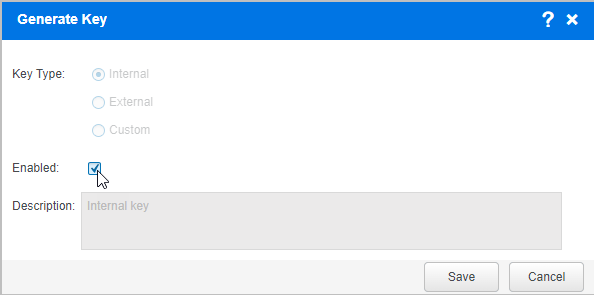
-
In the Generate key dialog box, do one of the following as appropriate:
-
To disable a key, clear the Enabled option.
-
To enable a key. select the Enabled option.
-
-
If prompted, confirm the action.
-
Select Save.