Enable secure communication between the RIS and remote recorders
When SSL communication is enabled (Enable HTTPS is selected on the Security page in System Management Module that allows performing suite-wide system management activities from a single, Web-based application, the Enterprise Manager.), you can turn on secure communication between remote recorders and the Recorder Integration Service (RIS) by enabling the Recorder Control Gateway role.
The Recorder Control Gateway
The Recorder Control Gateway is a software component that supports secure communication between remote recorder components over an NGA interface. The Recorder Integration Service uses the NGA interface to initiate and start communication with the capture engines (IP, TDM, and Screen recorder) using a proprietary NGA protocol. The Recorder Control Gateway serves as a central connection hub and gatekeeper to proxy all external communications with the local recorder roles. It provides client authentication through the system API key and provides encryption.
Starting with V15.2 2020R1, the Recorder Control Gateway is installed on each Recorder platform Predefined logical group of server roles installed together on a physical server. installation. When enabled, it runs as a Windows NT service and operates in a default Fallback mode. In Fallback mode, if a client, such as RIS, fails to connect to the Recorder Control Gateway, it will directly connect to the recorder over TCP using the plain-text NGA protocol.
Procedure
-
Go to System Management. Under Enterprise, select Settings.
-
In the tree structure, select a server, then select the Server Roles tab.
-
Select the Recorder Control Gateway role.
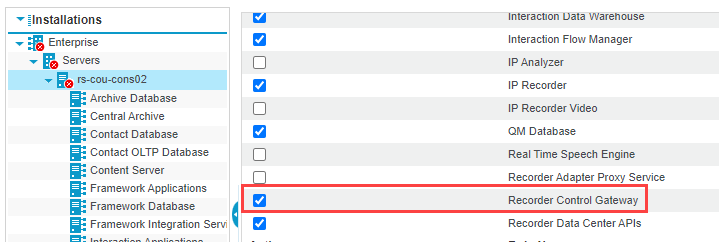
-
Select Save.
Configure Server Roles (Enterprise Manager Configuration and Administration Guide)
Recorder Control Gateway Port (Firewall Ports Configuration Guide)