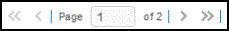Servers pane reference
When you select an alarm in the Enterprise Alarms pane, or in the Instances pane, the Servers pane displays the list of servers on which the selected alarm is active.
Servers pane fields
|
Field |
Description |
|---|---|
|
Maximize/Minimize icon |
To maximize the Servers pane, click this icon |
|
Server |
Displays the user-defined name of the server on which one or more instances of the alarm exists. (This name is the name as specified in the Server Name field of the System Management Module that allows performing suite-wide system management activities from a single, Web-based application, the Enterprise Manager. > Enterprise > Settings screen for the server. The server name displays as a link. To open the Enterprise Manager Agent Web application installed on every system server that communicates with the Enterprise Manager regarding any configuration changes or alarm messages for the relevant server. (EMA) or Recorder Manager (RM) application on the server, click the link. You can work with alarms in either of these applications. |
|
Alarm Name |
Shows the Alarm Name as it appears in the user interface. Note: Each alarm also has an internal alarm name, which is different from the Alarm Name that displays in the user interface. The internal alarm name is used by internal components of the alarm system and appears in log files. |
|
Count |
Displays the number of instances of the alarm that have either the Active or Ack Pending status on a server. These alarm statuses include:
|
|
Last Triggered |
Lists the date and time at which the most recent alarm instance was raised (or triggered) on the server. The time displays in the local time Time axis in the system that refers to the time on the clock in the location where the operation occurred. zone of the user viewing the Alarms Dashboard. |
|
Acknowledge |
To acknowledge all instances of a specific alarm on the server, click the |
|
Page controls |
Use these controls to navigate through multiple pages of servers:
To the right of the Page box, the Servers pane shows the specific alarms that are displayed. For example: Displaying alarms 11-20 of 30 means that there are 30 total alarms and the Servers pane is displaying alarms 11 through 20. |